4. Python Turtle Graphics¶
Our first turtle program
import turtle # use the turtles library
wn = turtle.Screen() # create a graphics window
li = turtle.Turtle() # create a turtle named li
li.forward(150) # move forward by 150 units
li.left(90) # turn left by 90 degrees
li.forward(75) # other side of a rectangle
from IPython.display import IFrame
IFrame('http://162.105.175.204:8000/runestone/static/thinkcspy/Workspace/index.html', width='100%', height=450)
Exercise:
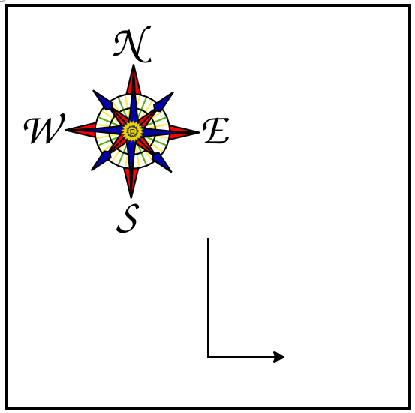
Exercise:
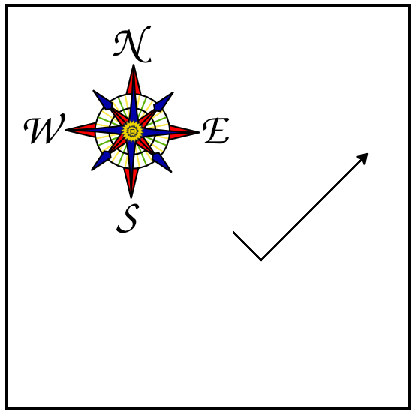
Exercise:
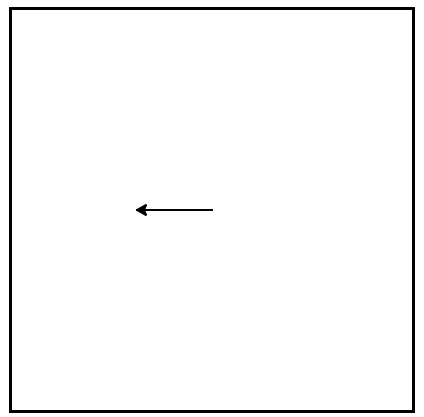
Color & Pensize¶
import turtle
wn = turtle.Screen()
wn.bgcolor("blue")
alex = turtle.Turtle()
alex.color("white")
alex.pensize(10)
from IPython.display import IFrame
IFrame('http://162.105.175.204:8000/runestone/static/thinkcspy/Workspace/index.html', width='100%', height=450)
Exercise
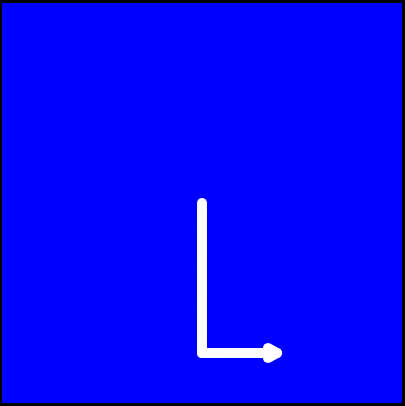
Exercise
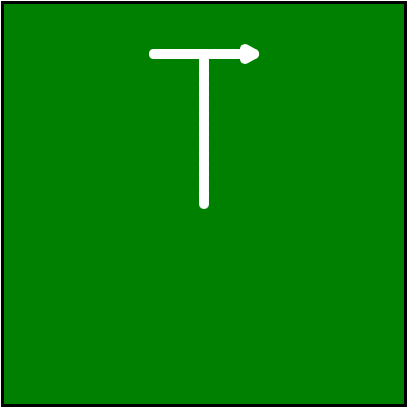
Instances — A Herd of Turtles¶
import turtle
wn = turtle.Screen()
wn.bgcolor("lightgreen")
tess = turtle.Turtle()
tess.color("hotpink")
tess.pensize(5)
tess.forward(80)
alex = turtle.Turtle()
alex.backward(100)
wn.exitonclick()
Exercise
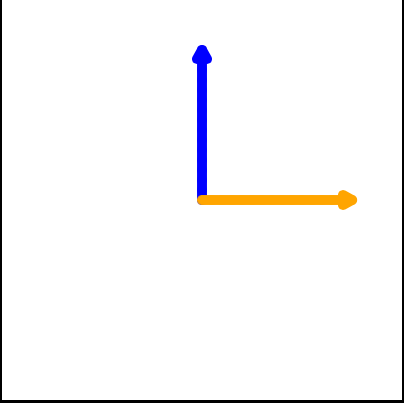
from IPython.display import IFrame
IFrame('http://162.105.175.204:8000/runestone/static/thinkcspy/Workspace/index.html', width='100%', height=450)
import turtle
tess = turtle.Turtle()
tess.forward(80)
tess.left(90)
tess.forward(80)
tess.left(90)
tess.forward(80)
tess.left(90)
tess.forward(80)
for statement¶
for name in ["Joe", "Amy", "Brad", "Anlina"]:
print("Hi", name) # Note the indent
print("Hi", name) # Note the indent
Execution flow of for Loop¶
Iteration Helps¶
import turtle
alex = turtle.Turtle()
for i in [0, 1, 2, 3]: # repeat four times
alex.forward(80) # indent
alex.left(90) # indent
Another version¶
import turtle
alex = turtle.Turtle()
for i in ["yellow", "red", "purple", "blue"]:
alex.forward(80)
alex.left(90)
Change line color
import turtle
alex = turtle.Turtle()
for aColor in ["yellow", "red", "purple", "blue"]:
alex.color(aColor)
alex.forward(80)
alex.left(90)
List¶
alist = ["yellow", "red", "purple", "blue"]
a_len = len(alist)
item1 = alist[0]
aitem3 = alist[3]
from IPython.display import IFrame
IFrame('http://162.105.175.204:8000/runestone/static/thinkcspy/Workspace/index.html', width='100%', height=350)
Exercise
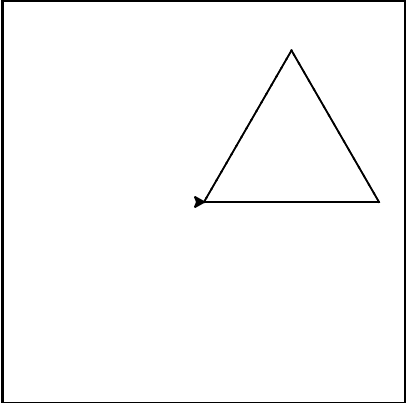
from IPython.display import IFrame
IFrame('http://162.105.175.204:8000/runestone/static/thinkcspy/Workspace/index.html', width='100%', height=350)
Exercise
1. In the following code, how many lines does this code print?for number in [5, 4, 3, 2, 1, 0]:
print("I have", number, "cookies. I'm going to eat one.")
2. How does python know what lines are contained in the loop body?
(A) They are indented to the same degree from the loop header.
(B) There is always exactly one line in the loop body.
(C) The loop body ends with a semi-colon (;) which is not shown in the code above.3. In the following code, what is the value of number the second time Python executes the loop?for number in [5, 4, 3, 2, 1, 0]:
print("I have", number, "cookies. I'm going to eat one.")
4. Consider the following code:for aColor in ["yellow", "red", "green", "blue"]:
alex.forward(50)
alex.left(90)
What does each iteration through the loop do?
(A) Draw a square using the same color for each side.
(B) Draw a square using a different color for each side.
(C) Draw one side of a square.The range Function¶
for i in [0,1,2,3]:
# # Executes the body with i = 0, then 1, then 2, then 3
for i in range(4):
# Executes the body with i = 0, then 1, then 2, then 3
for x in range(4):
print(x)
import turtle
alex = turtle.Turtle()
for i in range(4):
alex.forward(80)
alex.left(90)
print(type(range(1)))
print(range(2))
print(list(range(2)))
# in python2.7, range(1) is a list
help(range)
range(stop) -> range object
range(start, stop[, step]) -> range object
Return an object that produces a sequence of integers
from start (inclusive) to stop (exclusive) by step.range(start, stop, step)
print(list(range(4)))
print(list(range(1, 5)))
print(list(range(0, 19, 2)))
print(list(range(0, 20, 2)))
print(list(range(10, 0, -1)))
Exercise
1. In the command range(3, 10, 2), what does the second argument (10) specify?
(A) Range should generate a list that stops at 9 (including 9).
(B) Range should generate a list that starts at 10 (including 10).
(C) Range should generate a list starting at 3 that stops at 10 (including 10).
(D) Range should generate a list using every 10th number between the start and the stopping number.2. What command correctly generates the list [2, 5, 8]?
(A) range(2, 5, 8)
(B) range(2, 8, 3)
(C) range(2, 10, 3)
(D) range(8, 1, -3)More turtle Methods¶
A turtle’s pen can be picked up or put down
alex.up()
alex.forward(100) # this moves alex, but no line is drawn
alex.down()
Every turtle can have its own shape
Shapes: arrow, blank, circle, classic, square, triangle, turtle
alex.shape("turtle")
Speed up or slow down
alex.speed(10)
Stamp
A turtle can “stamp” its footprint onto the canvas, and this will remain after the turtle has moved somewhere else.
Stamping works even when the pen is up.
import turtle
wn = turtle.Screen()
wn.bgcolor("lightgreen")
tess = turtle.Turtle()
tess.color("blue")
tess.shape("turtle")
tess.up()
for size in range(5, 60, 2):
tess.stamp()
tess.forward(size)
tess.right(24)
wn.exitonclick()
Exercise 1
Write a program to draw something like this:
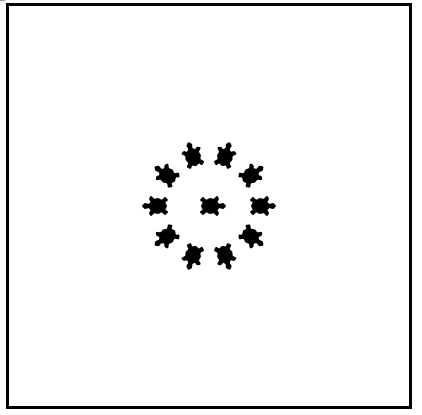
Exercise 2
Use for loops to make a turtle draw a regular octagon (eight sides)
For a regular convex n-gon, each interior angle has a measure of:
$ (n-2) \times \frac{180^\circ}{n}$
Exercise 3
Run the following code, observe output:
import turtle
t=turtle.Turtle()
for x in range(1,100,2):
t.forward(x)
t.left(90)
Exercise 4
Run the following code, observe output:
import turtle
t=turtle.Turtle()
for x in range(1,100,2):
t.forward(x)
t.left(91)
